How to Inscribe Bitcoin Ordinals with the OrdinalHub Inscription Tool
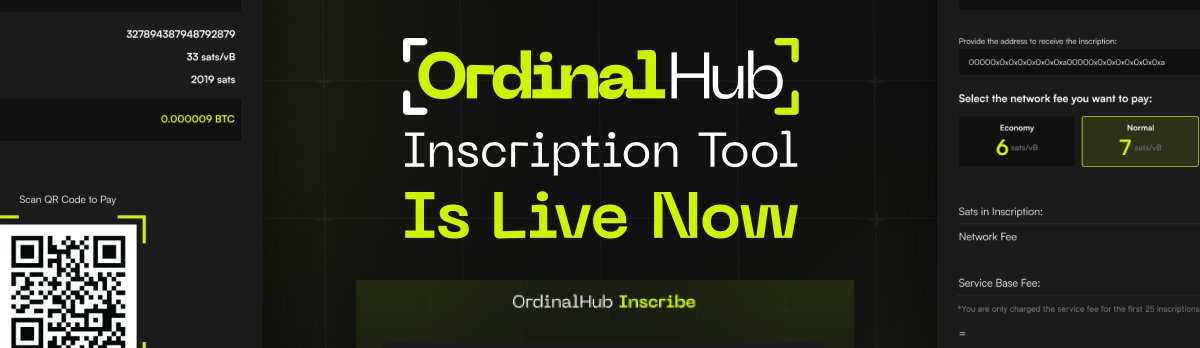
OrdinalHub's inscription tool is the fastest and cheapest on the market and carries a handful of other nice features. In this article we'll explore the features and learn how to use it!
- The 'Inscribe' tool is FAST. We inscribe on the same block that your payment is sent on to make sure your inscription arrives to your wallet as fast as is possible.
- When deciding what you want to inscribe, unlike other tools, we also allow you to SWITCH BETWEEN DATA TYPES and continue to add to your order.
- We allow MORE DATA & FILE types than any tool on the market.
- We offer the LOWEST FEES available to enable more economical inscribing.
Here's how to use the tool:
- Decide what you want to inscribe! You are able to choose from any file type, or just plain text.
- If text, you are able to type in exactly what you want to inscribe under the ‘single’ check mark option.
- Then simply click ‘Add’ to see your data displayed below added to your overall job. You can continue to add more text inscriptions, or choose ‘bulk’ to add text inscriptions that must be separated by each line.
- If Files - you can upload / drag-and-drop files when under the ‘files’ tab and this will add to your job on top of any other inscriptions you’ve created.
- Once you’re ready to inscribe, you’ll need to add your taproot bitcoin wallet receiving address and check the ‘Terms and Conditions’ prior to hitting ‘Submit’. To learn more about which wallet(s) to use, see our FAQ.
- Select your desired bitcoin transaction fee rate depending on the urgency of your inscription job. To learn more about fee rates and their impact on inscription timing, please review our FAQ.
- When you are ready to make your inscription payment, you’ll be presented with 2 options.
- The first option is to send direction to the inscription tool (either via QR code scan, or the exact bitcoin address)
- The second option is ‘Pay with wallet’ by connecting your ordinals aware browser/app wallet with a bitcoin balance to complete your payment.
- We currently allow you to connect with the top three used ordinals wallets (Xverse, Leather & Unisat).
- Once you’ve connected your wallet, you will see the balance owed and simply click pay.
- As soon as your payment is sent and in the mempool (pending receipt), your screen will refresh and you’ll notice that the inscription job has already begun. Your inscription and payment will both settle within the same block to increase speed.
- Easily view the status of each inscription within the overall job, and also check ‘View TX’ to view it live in the mempool on mempool.space.
- Once your inscription is added to the next block, your screen will automatically refresh and show the completed/minted job as well as final links to your inscription. You’ll also be able to view the inscriptions in your ordinals aware wallet at this time.
- If you close out your window at any time during inscription, you’ll be able to access your ‘local orders’ by going back to the inscribe page at www.ordinalhub.com/inscribe
That’s it! If you have further questions, please visit our comprehensive FAQ.

